Dear Statalist users,
First of all thank you in advance for your time and help. For my thesis I have collected news articles and to process them I need to export them from Stata into .txt files.
Using the command 'outfile' I am able to export all of the observations/articles into one enormous .txt file, but I cannot seem to find a way of exporting every observation into a different .txt file.
My question then would be, what commands do I need to use for this? Or is it simply not possible using Stata?
Again, thank you for your time.
-Tom
First of all thank you in advance for your time and help. For my thesis I have collected news articles and to process them I need to export them from Stata into .txt files.
Using the command 'outfile' I am able to export all of the observations/articles into one enormous .txt file, but I cannot seem to find a way of exporting every observation into a different .txt file.
My question then would be, what commands do I need to use for this? Or is it simply not possible using Stata?
Again, thank you for your time.
-Tom

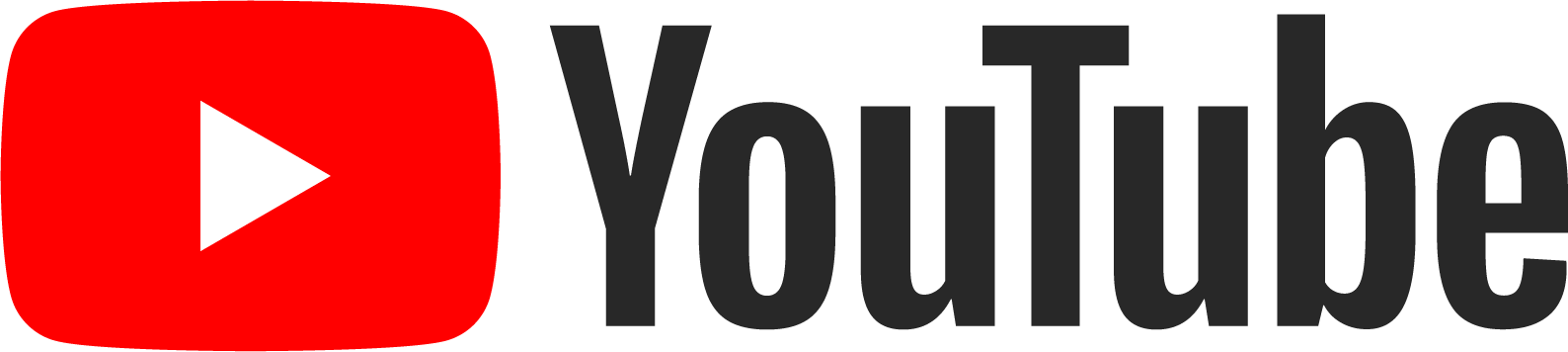
Comment