Dear All, the following Excel file contains a single cell with date January 23 2012 1:45
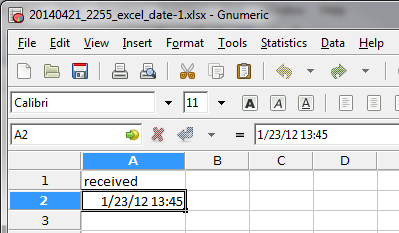
The following code is used to import the data:
It is imported by Stata 13.0 and 13.1 (Jan 15 2014) (both Windows) as:
Why 1:44 and not 1:45?
Tried:
Thank you, Sergiy Radyakin
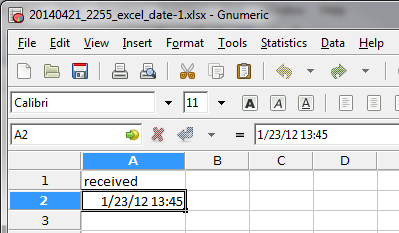
The following code is used to import the data:
Code:
import excel http://www.radyakin.org/statalist/2014/20140421_2255_excel_date.xlsx, firstrow clear
Code:
. list
+----------------+
| received |
|----------------|
1. | 1/23/2012 1:44 |
+----------------+
. describe , full
Contains data
obs: 1
vars: 1
size: 8
-----------------------------------------------------------------------------------------------------
storage display value
variable name type format label variable label
-----------------------------------------------------------------------------------------------------
received double %tc.. received
-----------------------------------------------------------------------------------------------------
Sorted by:
Note: dataset has changed since last saved
Tried:
- adding option allstring does not help.
- the problem is same regardless of .xls or .xlsx extension.
- The time zone should not be a problem since the difference is just 1 minute.
- The leap seconds are also not 60 (so far).
- whatsnew doesn't list relevant bug fixes for March update relative to January (installed, can't update).
Thank you, Sergiy Radyakin

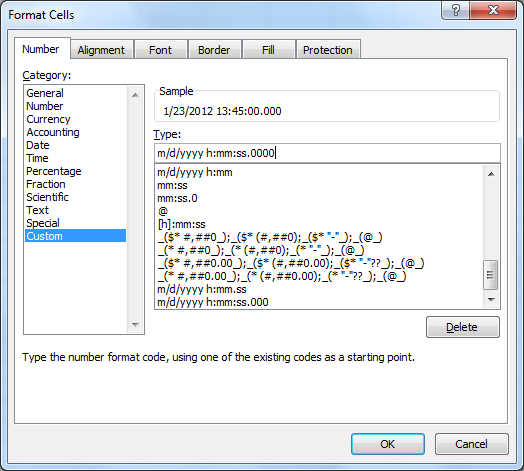


Comment