I am developing a new version of asdoc that will be more versatile and flexible in terms of creating tables and exporting these tables to MS Word, Excel, LaTeX, and some other formats. I call this new version as asdocx. I have already received valuable input from the asdoc community. I hope to receive some more input here. I would appreciate it if you can list items that are in your WishList for asdocx.
-
Login or Register
- Log in with

 https://drive.google.com/file/d/1Rn4sau4Muj_ygjzmdMQljGAqOBfiJHjP/view?usp=sharing
https://drive.google.com/file/d/1Rn4sau4Muj_ygjzmdMQljGAqOBfiJHjP/view?usp=sharing
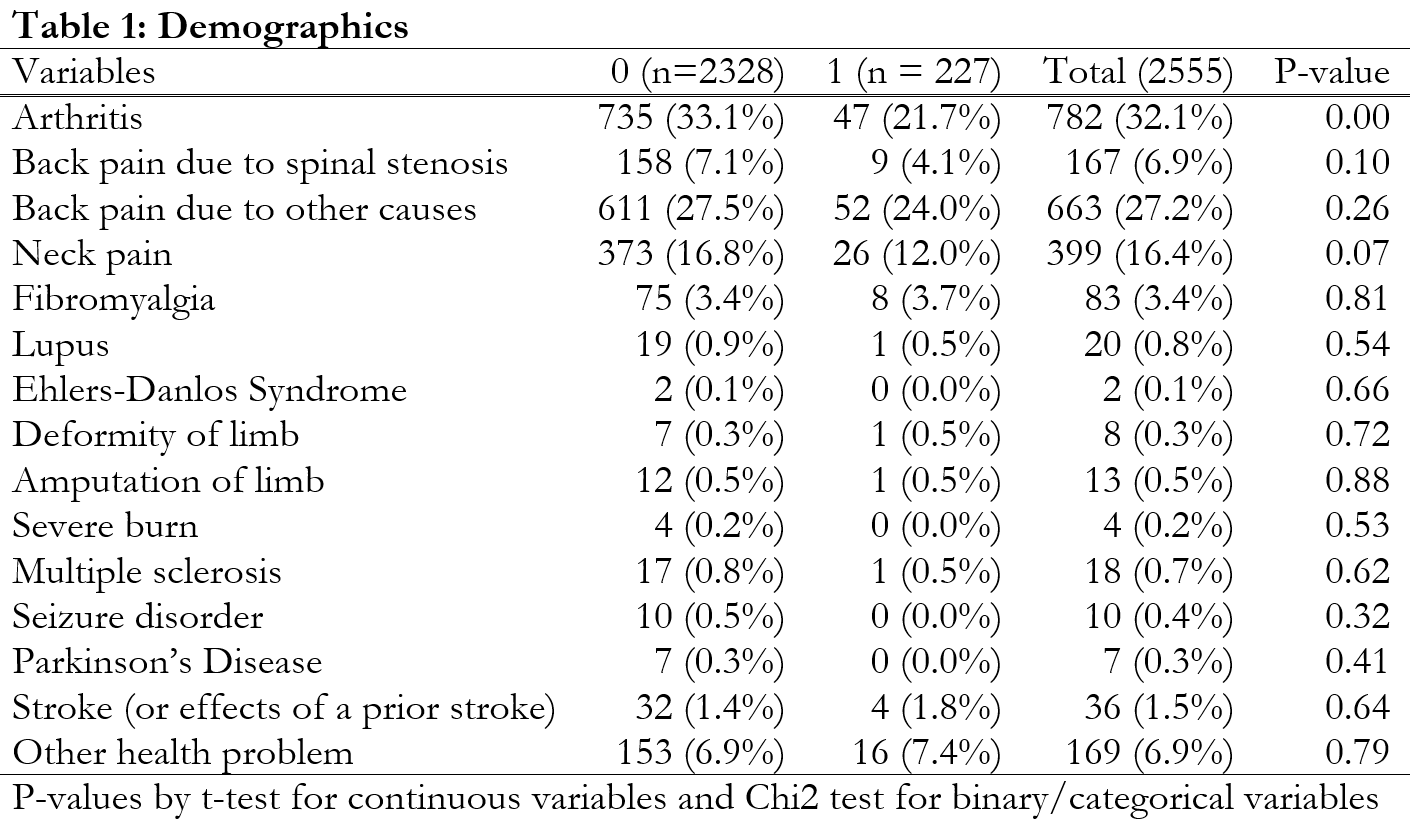
Comment