Thanks to Prof Kit Baum, version 2.0 asdoc is now available from SSC. To update or install,
Version 2.0 brings several improvements, adds new features, and fixes minor bugs in the earlier version. Following is the summary of new features and updates. Details of these features can be found on my website here. Following is the summary of the new changes made in version 2.0 of asdoc.
Brief Introduction of asdoc
asdoc sends Stata output to Word / RTF format. asdoc creates high-quality, publication-ready tables from various Stata commands such as summarize, correlate, pwcorr, tab1, tab2, tabulate1, tabulate2, tabstat, ttest, regress, table, amean, proportions, means, and many more. Using asdoc is pretty easy. We need to just add asdoc as a prefix to Stata commands [See this short blog entry for a quick start]. asdoc has several built-in routines for dedicated calculations and making nicely formatted tables.
New Features in Version 2.0
1. Wide regression tables
This is a new format in which regression tables can be reported. In this format, the variables are shown in columns and one regression is reported per row. Therefore, this type of regressions tables is ideal for regressions over portfolios, industries, years, etc. asdoc allows a significant amount of customization for wide tables including asterisks for showing significance, reporting t-statistics and standard errors either below the regression coefficients or sideways, controlling decimal points, reporting additional regression statistics such adjusted R2, RMSE, RSS, etc., adding multiple tables in the same file, and several other features.
2. Allowing by-group regressions
Version 2.0 of asdoc provides the convenience of estimating regressions over groups and summarizing the regression estimates in nicely formatted tables. This feature follows the Stata default of bysort prefix. This feature works with all three types of regression tables of asdoc that include detailed regression tables, nested tables, and wide tables. In this YouTube video, I show one example.
3. Allowing by-group descriptive statistics
Using the bysort prefix with asdoc, we can now find default, detailed, and customized summary statistics over groups. Details related to this feature will be added later on in a blog post.
4. Option label with tabulate and regress commands
Option label can now be used with regression and tabulation commands. Using this option, asdoc will report variable labels instead of variable names. In case variable labels are empty, then the variable names are reported.
5. Developing tables row by row using option row
Option row is a new feature in version 2. Option row allows building a table row by row from text and statistics. In each run of asdoc with option row, a row is added to the output table. This is a useful feature when statistics are collected from different Stata commands to build customized tables. To know more about this option, read the help file or wait for a blog entry on my website www.FinTechProfessor.com
6. Accumulate text or numbers with option accum
Option accum allows accumulating text or numbers in a global macro. Once accumulated, the contents of the macro can then be written to an output file using option row.
7. Saving files in different folders
One additional feature of version 2.0 is the ability to work with different folders. So we can write new files or append results to existing files in different folders.
Code:
ssc install asdoc, replace
Brief Introduction of asdoc
asdoc sends Stata output to Word / RTF format. asdoc creates high-quality, publication-ready tables from various Stata commands such as summarize, correlate, pwcorr, tab1, tab2, tabulate1, tabulate2, tabstat, ttest, regress, table, amean, proportions, means, and many more. Using asdoc is pretty easy. We need to just add asdoc as a prefix to Stata commands [See this short blog entry for a quick start]. asdoc has several built-in routines for dedicated calculations and making nicely formatted tables.
New Features in Version 2.0
1. Wide regression tables
This is a new format in which regression tables can be reported. In this format, the variables are shown in columns and one regression is reported per row. Therefore, this type of regressions tables is ideal for regressions over portfolios, industries, years, etc. asdoc allows a significant amount of customization for wide tables including asterisks for showing significance, reporting t-statistics and standard errors either below the regression coefficients or sideways, controlling decimal points, reporting additional regression statistics such adjusted R2, RMSE, RSS, etc., adding multiple tables in the same file, and several other features.
2. Allowing by-group regressions
Version 2.0 of asdoc provides the convenience of estimating regressions over groups and summarizing the regression estimates in nicely formatted tables. This feature follows the Stata default of bysort prefix. This feature works with all three types of regression tables of asdoc that include detailed regression tables, nested tables, and wide tables. In this YouTube video, I show one example.
3. Allowing by-group descriptive statistics
Using the bysort prefix with asdoc, we can now find default, detailed, and customized summary statistics over groups. Details related to this feature will be added later on in a blog post.
4. Option label with tabulate and regress commands
Option label can now be used with regression and tabulation commands. Using this option, asdoc will report variable labels instead of variable names. In case variable labels are empty, then the variable names are reported.
5. Developing tables row by row using option row
Option row is a new feature in version 2. Option row allows building a table row by row from text and statistics. In each run of asdoc with option row, a row is added to the output table. This is a useful feature when statistics are collected from different Stata commands to build customized tables. To know more about this option, read the help file or wait for a blog entry on my website www.FinTechProfessor.com
6. Accumulate text or numbers with option accum
Option accum allows accumulating text or numbers in a global macro. Once accumulated, the contents of the macro can then be written to an output file using option row.
7. Saving files in different folders
One additional feature of version 2.0 is the ability to work with different folders. So we can write new files or append results to existing files in different folders.

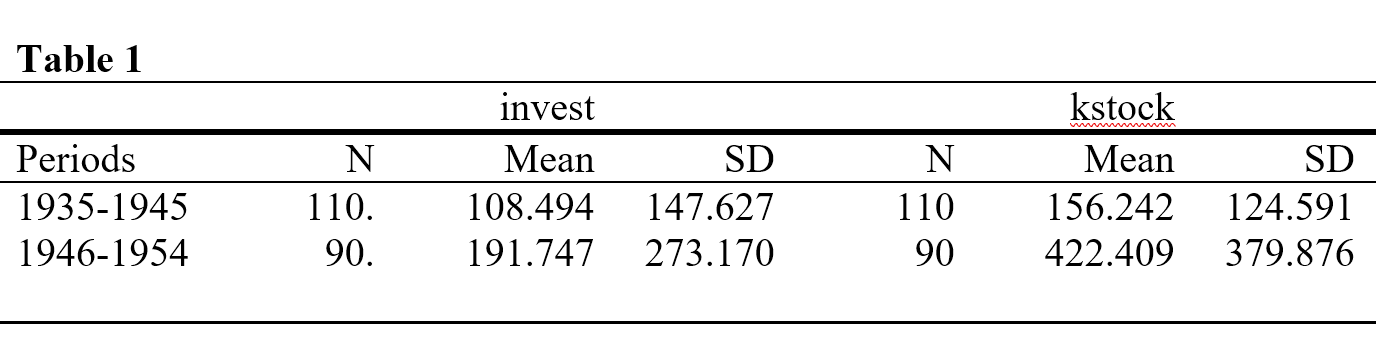
Comment