Dear all,
I am trying to Export my pwcorr Matrix to word. However, all commands I found and tried so far do not work.
So far I tried:
Please can anybody suggest some help on this?
Thank you very much.
Best, Sophie
I am trying to Export my pwcorr Matrix to word. However, all commands I found and tried so far do not work.
So far I tried:
Code:
pwcorr $ylist $xlist, star(.05)
Code:
esttab using Correlations.rtf, unstack compress b(2)
Thank you very much.
Best, Sophie

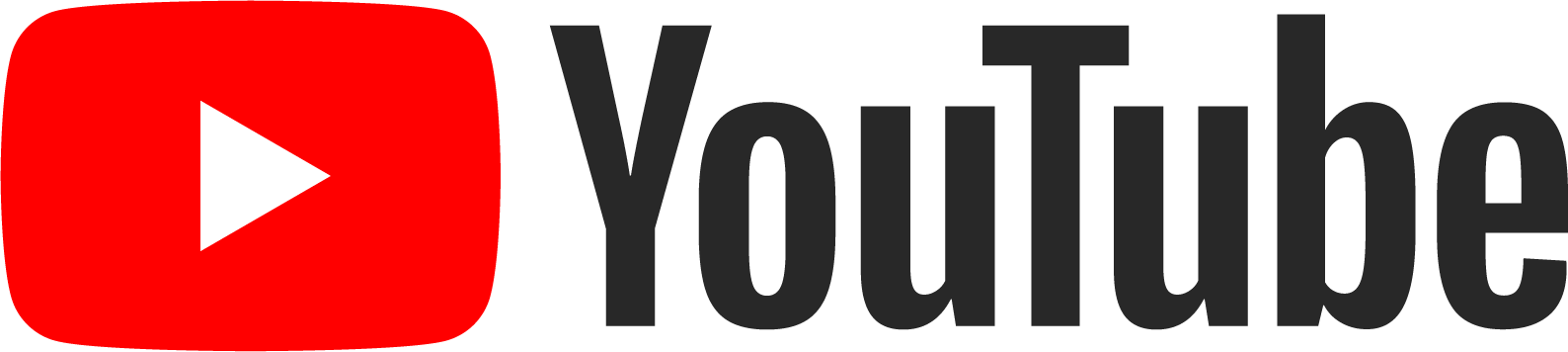
Comment