Colleagues,
I'm working on simple set of maps using Pisati's spmap (SSC). I am interested in obtaining graphs in high resolution and consequently I'm trying to export graphs to vector formats. Unfortunately the results are far from satisfactory. As illustrated in the attached pictures, the maps are not readable. I am familiar with exporting graphs to TIF format but I would rather avoid doing that due to the size of generated files. Consequently, I want to ask if there are any workarounds concerned with exporting vector graphics?
I'm working on simple set of maps using Pisati's spmap (SSC). I am interested in obtaining graphs in high resolution and consequently I'm trying to export graphs to vector formats. Unfortunately the results are far from satisfactory. As illustrated in the attached pictures, the maps are not readable. I am familiar with exporting graphs to TIF format but I would rather avoid doing that due to the size of generated files. Consequently, I want to ask if there are any workarounds concerned with exporting vector graphics?

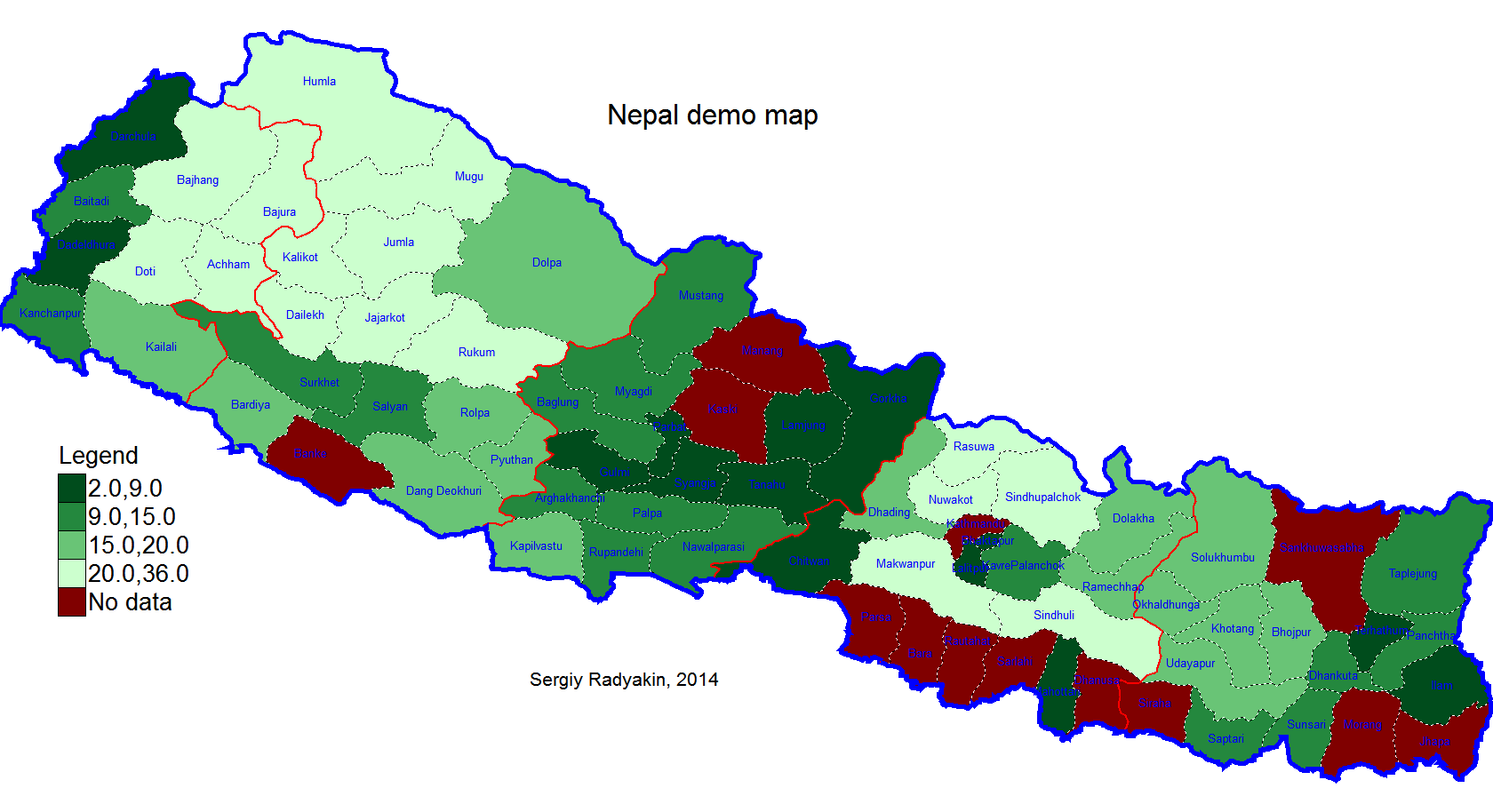
Comment